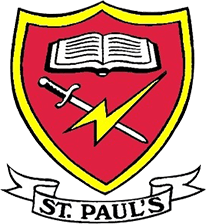Remote Learning - Google Classroom
At St Paul’s Catholic Primary School we use G Suite for Education - a set of education productivity tools from Google including Docs, Slides, Sites, Classroom and more, used by tens of millions of students and teachers around the world. Pupils may use G Suite for Education to engage with online learning material, complete assignments, communicate with their teachers, while expanding their 21st century digital skills.
We use a special version of the core GSuite applications (Apps) to provide a secure learning intranet for our pupils and staff. Children may use a Google login to access learning material, whether in the school or at home. With all access nothing can be shared with external email accounts, only with others within @stpauls.w-berks.sch.uk - the school’s Google domain. To create a Google login only basic information is used to set up these accounts; your child’s name, class name and year group.
Our pupil accounts have a particular set of security settings to reflect the fact that the system is being used by a child - they have a much higher security setting than our staff for example.
Google’s Privacy Policy for GSuite for Education can be found here:
https://workspace.google.com/terms/education_privacy.html
What if I have more questions or would like to read further? If you want to learn more about how Google collects, uses, and discloses personal information to provide services to us, please review the G Suite for Education Privacy Center, the G Suite for Education Privacy Notice, and the Google Privacy Policy. The Core G Suite for Education services are provided to us under Google’s Apps for Education agreement.
Please click here for basics of using Google Classroom.
The remote learning platform can be accessed by going to www.rmunify.com
Please activate the account using the details provided in the parentmail .
Please note : if you intend to use an iPhone or IPad you must download the iOS App (information here) and use that to access Google Workspace Classrooms.
IMPORTANT INFORMATION
Google Workspace applications support a broad set of modern browser types. These include :
To use Google Workspace, please make sure you have enabled cookies and JavaScript® in your browser. In most browsers this is the default situation.
For the best online educational experience we recommend
pupils use the Google Chrome Browser